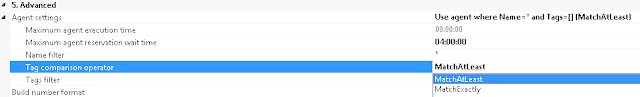Visual Studio Build Controller does not contain an enabled build agent with name * and no tags.
Currently working on putting our SAS deployment process into TFS and Release Management - part of which involves creating a ‘build’ in Visual Studio.
The below caused a build failure, and didn’t come up in google:
Exception Message: The build controller Visual Studio Controller - internal-svr-name does not contain an enabled build agent with name * and no tags. (type SoapException)SoapException Details: <soap:Detail xmlns:soap=”https://www.w3.org/2003/05/soap-envelope” />
The fix was very straightforward (presuming you are using a Default Template). In Visual Studio, simply open your build definition, in the ‘Process’ section, under ‘5.Advanced’ expand ‘Agent Settings’ and set your Tag comparison operator to ‘MatchAtLeast’ (instead of MatchExactly):